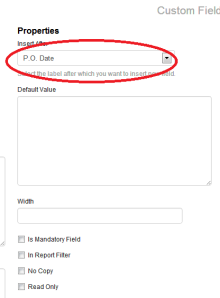You can create custom fields in erpnext for kind any transactions and make them available in print formats and reports.
1). To create a custom field go to Setup–>System–>Custom Field
2). click on the button “+New Custome Field”
3). Select a “DocType” for field “Document” (here we are creating a custom filed for “Delivery Note”, so we selected Delivery Note Documet)
you can enter the label name which you want to give the field. and you can choose what kind of type should be the custom field. here am choosing date .
if you need a free handed text field in the custom format you can choose “text” from the dropdownbox.
4). Select the label after which you want to insert new field.
save the custom filed and refresh the ERPNEXT.