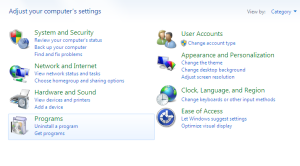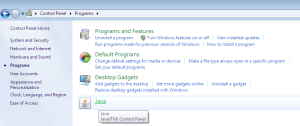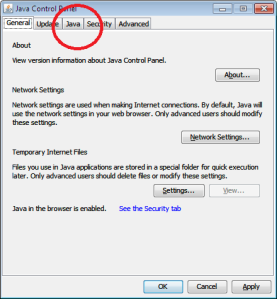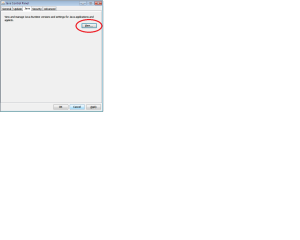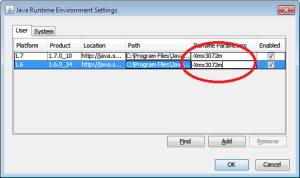1. Go to Control Panel. Click on “Start” button. Then click on “Control Panel.
2. Select Programs.Click on the “Programs” .
3. Go to Java settings. Click on “Java”
4. Select “Java” tab. Inside the Java tab.
5. click on “View” button. It opens the “Java Runtime Environment Settings.
6. Modify the Runtime Parameters.
- -Xmx512m that assigns 512MB memory for the Java.
- -Xmx1024m that assigns 1GB memory for the Java.
- -Xmx2048m that assigns 2GB memory for the Java.
- -Xmx3072m that assigns 3GB memory for the Java, and so on.
- Please note, it begins with a minus sign and ends to an m.
- Also note, there is no blank space between characters.
7. Click on “OK” button on the “Java Runtime Environment Settings” to close it.